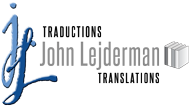I like reading the online news in Spanish, as a way of learning Spanish. To facilitate my learning, it is great to be able to generate a quick translation of a word or sentence and easily compare it to the original text. The most convenient way I have found to do this is with the free utility, QTranslate. Just select text on the screen and press the QTranslate keyboard shortcut (CTRL-Q) to display the translation. You can even switch between several machine translation services for comparison. You can download it here: http://www.quest-app.appspot.com/.
And this tool is not only handy for reading the news in other languages. It will translate any selected text in the window of any application. Select a comment in Facebook and translate it, for example. I’m sure you will find multiple uses for this handy tool.
Click the Qtranslate icon in the system tray to turn the tool on and off for translating text selected on the screen. If you often switch between different languages as I do, you open the application the first time to specify which source and target languages. After that, notice the dropdown arrow in the application window that allows you to quickly revert to a previously used language combination, and the keyboard shortcuts that make this function even easier.